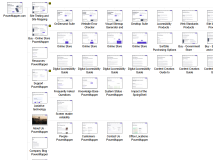5.20 Maintenance Release
Version: 5.20.748.0 Platform: Windows Date: January 28, 2016
New Features
- Parse external SVG images
- Minor tweaks to report UI
Rule Changes
- Updated compatibility checks to Firefox 44, Chrome 47, Opera 34 and Edge 13
- Updated to January 2016 HTML 5 validator checks (VNU 16.1.1)
- Further implementation of Matterhorn Protocol
- See full list of changed rules in engine 5.20
Fixes
- Updated to libpng 1.6.20
- Updated to giflib 5.1.1
- Stopped bogus DOM changes and CSS warnings appearing inside SVG element
- Was unable to scan pages that returned ‘201 Created’ HTTP code instead of ‘200 OK’
- Display warning if user tries to check Welcome page of application
- Handle regex literal / division operator ambiguity in JavaScript parser
- Handle name spaced attributes in HTML 5
- Fix issue with CSS cascade in DOM
- Various stability fixes
5.10 Maintenance Release
Version: 5.10.736.0 Platform: Windows Date: October 2, 2015
New Features
- Updated spelling dictionaries for English and French
- Export and Import settings now include user agent
Rule Changes
- Updated compatibility checks to Firefox 41, Chrome 45, Opera 32, Safari 9 and Edge
- Updated to September 2015 HTML 5 validator checks
- Initial implementation of Matterhorn Protocol
- More reporting of user impact for screen reader problems
- See full list of changed rules in 5.10
Fixes
- Problem extracting links from pages with invalid HEAD element
- Cancelling a scan on a large site could take a long time
- Fixed spell check issue inside NOFRAMES
- Didn’t detect missing ALT for some types of PDF graphics
- Wasn’t able to scan when starting from an Angular #routing URL
- Reduced memory consumption on sites with lots of W3 validation errors
5.9 Maintenance Release
Version: 5.9.726.0 Platform: Windows Date: June 30, 2015
New Features
- Updated benchmarks to latest data
- Converted exported HTML reports to HTML5
Rule Changes
Fixes
- Better help if site is blocked due to robots.txt
- Removed bogus characters that appeared when Excel CSV reports opened in Excel for Mac
- Fixed problem with some JavaScript links being case folded
- Fixed hex entity handling in links
- HTML5: Fixed problem with validation on pages with deeply nested DIVs
- HTML5: The CS language code (Czech) was incorrectly reported as deprecated
- HTML5: Treat role attribute as space separated list of ARIA roles
- HTML5: Fix problem validating camel case SVG attributes like viewBox
5.8 Maintenance Release
Version: 5.8.718.0 Platform: Windows Date: March 30, 2015
New Features
- Added more information to the Issue Report and Link Report Excel exports
- Added more control over applying JavaScript DOM changes to Options window
- Removed obsolete Java applet and CGI scripts options (can be done via blocked links)
Rule Changes
- Updated compatibility checks to Firefox 37, Chrome 41, Opera 28
- Updated to February 2015 version of Techniques for WCAG 2.0
- Updated to March 2015 HTML 5 validator checks
- See full list of changed rules in 5.8
Fixes
- Redirected pages display redirected URL instead of original URL
- Improvements handling AngularJS sites
- SVG elements incorrectly flagged as invalid in HTML5 doctype
5.7 Maintenance Release
Version: 5.7.704.0 Platform: Windows Date: December 30, 2014
New Features
- Various minor UI enhancements
Rule Changes
Fixes
- Fixed issue extracting links from some invalid HTML files
- Treat
http://www.example.com and http://www.example.com:80 as same site, but http://www.example.com:888 as different site - Fixed problem scanning some PDFs
- Treat en-US and en-us as same language
5.6 Maintenance Release
Version: 5.6.690.0 Platform: Windows Date: September 17, 2014
New Features
- Added support for Angular.js routing and Backbone/Angular/Mustache templates
- Added picker for choosing browser version for compatibility rules
Rule Changes
- Updated to September 2014 version of Techniques and Failures for WCAG 2.0
- Updated compatibility checks to Firefox 32, Chrome 37, Opera 24 and iOS 8
- Updated to August 2014 HTML 5 validator checks
- See full list of changed rules in 5.6
Fixes
- Fixed problem checking corrupt PDFs
- Fixed problem checking deeply nested HTML5 files
5.5 Maintenance Release
Version: 5.5.678.0 Platform: Windows Date: May 22, 2014
New Features
- Added Factory Reset button to Options window
- Spell check meta descriptions and titles
- End of scan notification if app is in background
- Modernized default user agent string
Rule Changes
- Updated compatibility checks to Firefox 29, Chrome 35 and Opera 21
- Updated to April 2014 HTML 5 validator checks
- Updated to April 2014 version of Techniques and Failures for WCAG 2.0
- See full list of changed rules in 5.5
5.4 Maintenance Release
Version: 5.4.668.0 Platform: Windows Date: February 14, 2014
New Features
- Added Open in New Window to right-click menu
- Added Check for Updates command to Help menu
Fixes
- Incorrect DOM changes applied inside TABLEs without TBODYs using XHTML 1.0 or 1.1 DOCTYPEs
- Stability improvements
Rule Changes
- Update compatibility checks to IE 11, Safari 7, Firefox 26, Chrome 31 and Opera 17
- Updated to December 2013 HTML 5 validator checks
- See full list of changed rules in 5.4
5.3 Maintenance Release
Version: 5.3.640.0 Platform: Windows Date: September 16, 2013
New Features
- Improved RTF export formatting in wider range of word processors
- Much faster scanning some sites that were very slow to scan in previous versions
Fixes
- Allow long user agent strings to be pasted into Options window
- Added support for PDF updates contained in XRefStms
- Treat robots.txt 401s and 403s the same as 404s
- Problem detecting broken links on sites that alias /page-name to /page-name/ and redirect from one to the other
- Fixed several problems scanning DOM
- Fixed crash scanning corrupt Excel and MP3 files
- Crash when printing empty map with no pages
Rule Changes
- Update compatibility checks to iOS 7, Firefox 24 and Chrome 29
- Updated to Sept 2013 HTML 5 validator checks
- Updated to Sept 2013 Techniques for WCAG2
- See full list of changed rules in 5.3
5.2 Maintenance Release
Version: 5.2.618.0 Platform: Windows Date: May 29, 2013
New Features
- Can now pause scans
- Exported HTML files are saved into a newly created sub-directory
Fixes
- Prevent PC going to sleep during a scan (unless battery low)
- Increased capacity of Additional Urls box in the New window
- Stats displayed in dashboard no longer affected by «pages shown for each issue» limit
- Improved stability in low memory conditions
Rule Changes
- Update compatibility checks to Firefox 21 and Chrome 27
- Updated to May 2013 HTML 5.0 validator checks
- Updated to April 2013 edition of Usability.gov guidelines
- Accessibility problems that only appear in specific browsers, now say which browsers are affected
- See full list of changed rules in 5.2
5.1 Maintenance Release
Version: 5.1.596.0 Platform: Windows Date: January 30, 2013
New Features
- Added «What was Tested» tab to report
- Updated search engine rules
- Updated HTML 5.0 validation to December 2012 Candidate Recommendation
- No longer scans for IE 6 problems by default (use Choose Rules to scan for IE 6 problems)
Fixes
- Links with query parameters sometimes not extracted correctly from PDF files
- Performance enhancements scanning large documents
- Fixed crash scanning corrupt PDFs and PowerPoint files
Rule Changes
5.0 Major Release
Version: 5.0.592.0 Platform: Windows Date: October 31, 2012
New Features
- Record and replay form actions (Pro version only)
- Detect changes made to pages by JavaScript
- Update compatibility checks to IE10, Firefox 16, Chrome 22, iOS 6, Safari 6, Opera 12
- Choose which browsers to test for browser compatibility
- HTML 5 validation
- Compliance tab is now labeled Privacy to reflect the issues it reports
- Performance improvements (2x faster scanning some sites)
- Removed «Link limit for running rules» setting (rules now run on pages with any number of links)
Fixes
- Fixed excessive memory use on some sites
- Embedded browser now renders in standards mode
Rule Changes
4.7 Maintenance Release
Version: 4.7.564.0 Platform: Windows Date: June 12, 2012
New Features
- Detect bogus rel=canonical links, which can cause massive loss of search traffic
- Excel exports include multiple line numbers, rather than just the first line number a problem occurred on
- Added Excel Inventory report export
- Added support for Chrome 20 and Firefox 14
Fixes
- The compatibility report summary counted disabled rules as failures
- Switching tabs in options window added duplicate items to user agent dropdown
- Fixed poor performance scanning PDFs with hundreds of pages
Rule Changes
- Don’t warn about vendor specific tags now standardized in HTML5 draft
- Restrict deprecated rules to the HTML version they’re deprecated in (some items deprecated in HTML4 are no longer deprecated in HTML5)
- Fixed various false positives and false negatives
- See full list of changed rules in 4.7
4.6 Maintenance Release
Version: 4.6.540.0 Platform: Windows Date: February 29, 2012
New Features
- Added View Source command to right click menu
- Updated W3 DTDs to match validator.w3.org (pulls in fix for USEMAP in XHTML 1.1 Second Edition)
- Added compatibility checks for Firefox 9,10,11 and Chrome 16,17 versions
- Added support for CSS3 properties that have reach candidate recommendation status
Fixes
- Don’t detect broken anchors in non-standard CSS e.g. behavior:url(#default#SaveFavorite)
- Various false positives
- False negative: didn’t detect empty headings
- False negative: <A ONCLICK> with no HREF cannot be operated from keyboard
- Changed accessibility rules in 4.6
4.5 Maintenance Release
Version: 4.5.522.0 Platform: Windows Date: November 14, 2011
New Features
- Added «Remove Word» command to spelling context menu
- Added support for iOS 5, plus recent Firefox and Chrome versions
- Replaced RuleId column with guidelines column in Issue Report - Excel (RuleId was an internal identifier)
Fixes
- Word RTF report displayed current date instead of date report exported
- 100% CPU processing HTML files containing very large base 64 XML data islands
- Markup like Emphasis was being reported as a spelling error
- Wrong line numbers sometimes reported for broken anchors
- Links with invalid URL schemes weren’t reported as broken (e.g. «Hhttpp://example.com»)
- Fixed problem where some URLs were displayed double encoded
- F1 key in New and About windows displayed an error message
- URLs typed into New window now added to recent URLs list
- Added timeouts to WHOIS lookups
- Fixed false positives
- Changed accessibility rules in 4.5
4.4 Maintenance Release
Version: 4.4.500.0 Platform: Windows Date: August 5, 2011
New Features
- Added «Copy Link Address» command to context menu
- Added BlackBerry, Firefox 5 and Chrome 12 to browser compatibility tests
- Added auto complete for forms
- Added «Ignore Capitalized» option to spell checker
Fixes
- Expand All button in reports was slow on large sites with lots of errors
- Handle pages that specify different charsets in HTTP headers and META tags
- Handle windows-1256 (Arabic) correctly in rules
- Greatly reduced memory consumption running rules on large pages
- Fixed false positives and false negatives
- Changed accessibility rules in 4.4
4.3 Maintenance Release
Version: 4.3.460.0 Platform: Windows Date: April 2, 2011
New Features
- Updated browser compatibility tests to IE9, Opera 11 and Chrome 10
- Allow custom user agent to be specified
- Additional iOS and Android compatibility rules
Fixes
4.2 Maintenance Release
Version: 4.2.432.0 Platform: Windows Date: December 1, 2010
New Features
- Added compatibility rules for iPad / iPhone
- Added ability to check lists of pages (e.g. landing pages)
- Add ErrEmptyLink rule for detecting IMG SRC=«»
- Now reports list of pages blocked by robots.txt
- Updated Google and Bing guidelines
Fixes
- Problem displaying Source View for local files using ISO-8859-1 characters which don’t specify encoding
- Much faster switching between tabs on reports for very large sites
- Fixed various false positives
- Changed accessibility rules in 4.2
4.1 Maintenance Release
Version: 4.1.418.0 Platform: Windows Date: August 31, 2010
New Features
- Added support for Windows-1256 (Arabic) and Windows-1255, ISO-8859-8 (Hebrew) charsets
- Added list of HTTP headers to Source View page
- Moved Back to Report command to Back button dropdown
Fixes
- Crash on some PDFs encrypted using AES encryption
- Heap corruption on PDFs with long attribute values
- Stability improvements in low memory conditions
- Allow words with apostrophes (e.g. O’Connell) to be added to dictionary
- Changed accessibility rules in 4.1
4.0 Major Release
Version: 4.0.394.0 Platform: Windows Date: June 2, 2010
New Features
- Added English and French spell checking
- Added accessibility and link checking inside PDF documents
- Added link checking inside Word, Excel and PowerPoint documents
- Allow #anchor links to be blocked
- Added Firefox 3.6 / Chrome 4.0 to compatibility report
- Added support for <LINK REL=«canonical» HREF=«…» >
- Added support for Lotus Domino
- Added required text rules (for checking analytics tags and disclaimers are present on every page)
- Added «Automatic Login» option
Fixes
- Scheduled site scans didn’t pick up some site changes
- Intermittent I/O pending error message when doing two Save As commands in a row
- Fixed various false positives
- Validation errors no longer reported on linked pages when using Check Pages and Links
- Stability improvements
- Changed accessibility rules in 4.0
3.5 Maintenance Release
Version: 3.5.344.0 Platform: Windows Date: December 18, 2009
New Features
- New Check Folder command (replaces «Follow Upwards Links» options checkbox)
- User interface improvements including customizable toolbars
- Added Firefox 3.5 compatibility checks
- Added Bing search engine guidelines
- Support for Windows 7
Fixes
- Fixed several false positives
- View Source showing blank pages when HTML meta tag specified invalid charset
3.4 Maintenance Release
Version: 3.4.314.0 Platform: Windows Date: September 23, 2009
New Features
- Extract sitemap directive from robots.txt
- Allow user to specify reading age of site audience
- Add expand all option to report pages
- Split large report pages
- Initial support for HTML 5
Fixes
- HTML entity references for accented uppercase European characters converted the accented chars to lowercase
- Clarified WCAG vs WCAG2 priorities in reports
- Non-responsive for long period if cannot contact WHOIS server
- Fixed several false positives
- Guideline names missing in Word RTF report
- Clearer error message when entire site blocked by robots.txt
- Print command was disabled for View Source pages
3.3 Maintenance Release
Version: 3.3.298.0 Platform: Windows Date: June 1, 2009
New Features
- Certified for Windows Vista
- Restore session state on Vista if app running when Windows Update restarts system
- Only show report tabs for active rule categories
- Added SeoBlankTitle rule for titles containing only spaces
Fixes
- Improved site structuring
- Fixed various false positives
- Fixed a loop affecting sites with a broken 404 handler and having an image with an empty SRC attribute
- Handle accented characters in UTF-8 encoded web pages better
- SEO keywords occurring after a flash movie were ignored
- Double dot appearing in export file names
- View Source didn’t display issues for empty pages with no source code
- Fixed memory leak loading saved reports
3.2 Maintenance Release
Version: 3.2.288.0 Platform: Windows Date: April 2, 2009
Fixes
- Excess use of disk space scanning large sites
- Handle CSS contextual selectors
- Can’t display Choose Rules window after using angle brackets custom error strings
3.1 Maintenance Release
Version: 3.1.276.0 Platform: Windows Date: February 4, 2009
Features
- Accessibility compatibility summary
- Browser compatibility summary
- Browser compatibility rules for IE8 and Chrome
- Page Weight rules
Fixes
- Several false positives
- «Not enough system resources» message on some machines
- Crash on sites with malformed A tag on home page
- Increased upper limit for Max Issues Per Page edit box
3.0 Major Release
Version: 3.0.264.0 Platform: Windows Date: December 15, 2008
Features
- WCAG2 accessibility guidelines
- Rule chooser dialog
- Import/export rule settings
Fixes
- Reduced memory consumption during scan
- Improved performance at end of scan
- Improved stability in low memory conditions
- Fixed hang affecting some sites
- Progress indicator appears if view source takes a while to display
- Faster saving reports
- Fixed false positives
2.8 Maintenance Release
Version: 2.8.252.0 Platform: Windows Date: October 22, 2008
Features
- Use site directory structure to guide map structure
Fixes
- Reduced memory consumption when drawing large reports
- Prevent saving a SortSite report over a PowerMapper site map
- Fixed a race condition when logging was turned off while writing to log
5.0 Major Release
Version: 5.0.1750.0 Platform: Mac OS X Date: January 28, 2016
New Features
- Parse external SVG images
- Minor tweaks to report UI
- Much faster starting
- Replaced Breakpad crash reporter with Crashpad
Rule Changes
- Updated compatibility checks to Firefox 44, Chrome 47, Opera 34 and Edge 13
- Updated to January 2016 HTML 5 validator checks (VNU 16.1.1)
- Further implementation of Matterhorn Protocol
- See full list of changed rules in engine 5.20
Fixes
- Updated to libpng 1.6.20
- Updated to giflib 5.1.1
- Stopped bogus DOM changes and CSS warnings appearing inside SVG element
- Was unable to scan pages that returned ‘201 Created’ HTTP code instead of ‘200 OK’
- Display warning if user tries to check Welcome page of application
- Handle regex literal / division operator ambiguity in JavaScript parser
- Handle name spaced attributes in HTML 5
- Fix issue with CSS cascade in DOM
- Fix mislabelled fields in Reports tab of Scan Options
- Various stability fixes
4.0 Major Release
Version: 4.0.1740.0 Platform: Mac OS X Date: November 17, 2015
New Features
- Updated spelling dictionaries for English and French
- Export and Import settings now include user agent
- Can scan sites using HTTP basic authentication
Rule Changes
- Updated compatibility checks to Firefox 41, Chrome 45, Opera 32, Safari 9 and Edge
- Updated to September 2015 HTML 5 validator checks
- Initial implementation of Matterhorn Protocol
- More reporting of user impact for screen reader problems
- See full list of changed rules in scan engine 5.10
Fixes
- Problem extracting links from pages with invalid HEAD element
- Cancelling a scan on a large site could take a long time
- Fixed spell check issue inside NOFRAMES
- Didn’t detect missing ALT for some types of PDF graphics
- Wasn’t able to scan when starting from an Angular #routing URL
- Reduced memory consumption on sites with lots of W3 validation errors
- Fixed a crash on OS X 10.11
- Fixed a problem where report sometimes wasn’t displayed
3.0 Major Release
Version: 3.0.1730.0 Platform: Mac OS X Date: July 28, 2015
New Features
- Added Export and Import Settings commands
- Added scheduler
- Updated benchmarks to latest data
- Converted exported HTML reports to HTML5
Rule Changes
Fixes
- Better help if site is blocked due to robots.txt
- Removed bogus characters that appeared when Excel CSV reports opened in Excel for Mac
- Fixed problem with some JavaScript links being case folded
- Fixed hex entity handling in links
- HTML5: Fixed problem with validation on pages with deeply nested DIVs
- HTML5: The CS language code (Czech) was incorrectly reported as deprecated
- HTML5: Treat role attribute as space separated list of ARIA roles
- HTML5: Fix problem validating camel case SVG attributes like viewBox
2.0 Major Release
Version: 2.0.1720.0 Platform: Mac OS X Date: May 7, 2015
New Features
- Added more information to the Issue Report and Link Report Excel exports
- Added more control over applying JavaScript DOM changes to Options window
- Removed obsolete Java applet and CGI scripts options (can be done via blocked links)
- Added print command
Rule Changes
Fixes
- Redirected pages display redirected URL instead of original URL
- Improvements handling AngularJS sites
- SVG elements incorrectly flagged as invalid in HTML5 doctype
- HTTP header names should be case-insensitive
1.0 Major Release
Version: 1.0.1702.0 Platform: Mac OS X Date: January 9, 2015
Features
- Initial release for Mac OS X, based on SortSite 5.7 for Windows
 Expected Result: works in a screen reader
Expected Result: works in a screen reader Actual Result: causes problems in 5 screen reader / browser combinations
Actual Result: causes problems in 5 screen reader / browser combinations![Worse]() NVDA with IE
Worse - was OK in
NVDA 2014.1,
but now causes problems in NVDA 2015.2
NVDA with IE
Worse - was OK in
NVDA 2014.1,
but now causes problems in NVDA 2015.2![Better]() NVDA with FF
Better - caused problems in
NVDA 2014.1,
but now OK in NVDA 2015.2
NVDA with FF
Better - caused problems in
NVDA 2014.1,
but now OK in NVDA 2015.2![Better]() JAWS with IE
Better - caused problems in
JAWS 15.0.9023,
but now OK in JAWS 16.0.4350
JAWS with IE
Better - caused problems in
JAWS 15.0.9023,
but now OK in JAWS 16.0.4350![Good]() JAWS with FF
Stable - OK from
JAWS 13.0.852 to JAWS 16.0.4350
JAWS with FF
Stable - OK from
JAWS 13.0.852 to JAWS 16.0.4350![Good]() VoiceOver OS X
Stable - OK from
VoiceOver OSX 10.9 to VoiceOver OSX 10.10
VoiceOver OS X
Stable - OK from
VoiceOver OSX 10.9 to VoiceOver OSX 10.10![Good]() VoiceOver iOS
Stable - OK from
VoiceOver iOS 7.1 to VoiceOver iOS 9.1
VoiceOver iOS
Stable - OK from
VoiceOver iOS 7.1 to VoiceOver iOS 9.1![Good]() WindowEyes with IE
Stable - OK from
WindowEyes 8.4 to WindowEyes 9.2
WindowEyes with IE
Stable - OK from
WindowEyes 8.4 to WindowEyes 9.2![Bad]() SaToGo with IE
Causes problems in
SaToGo 3.4.96.0
SaToGo with IE
Causes problems in
SaToGo 3.4.96.0