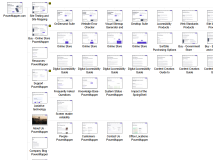Last updated: April 5, 2016
 Expected Result: causes problems in some screen readers
Expected Result: causes problems in some screen readers
 Actual Result: causes problems in 17 screen reader / browser combinations
Actual Result: causes problems in 17 screen reader / browser combinations
WCAG Technique: F42
Code used for this test:
<a onclick='alert('hello');'>Hello</a>
Change History
Last updated: April 5, 2016
![Bad]() NVDA with IE
Causes problems in
NVDA 2015.2
NVDA with IE
Causes problems in
NVDA 2015.2![Bad]() NVDA with FF
Causes problems in
NVDA 2015.2
NVDA with FF
Causes problems in
NVDA 2015.2![Bad]() JAWS with IE
Causes problems in
JAWS 16.0.4350
JAWS with IE
Causes problems in
JAWS 16.0.4350![Bad]() JAWS with FF
Causes problems in
JAWS 16.0.4350
JAWS with FF
Causes problems in
JAWS 16.0.4350![Bad]() VoiceOver OS X
Causes problems in
VoiceOver OSX 10.10
VoiceOver OS X
Causes problems in
VoiceOver OSX 10.10![Bad]() VoiceOver iOS
Causes problems from
VoiceOver iOS 8.4 to VoiceOver iOS 9.1
VoiceOver iOS
Causes problems from
VoiceOver iOS 8.4 to VoiceOver iOS 9.1![Bad]() WindowEyes with IE
Causes problems in
WindowEyes 9.2
WindowEyes with IE
Causes problems in
WindowEyes 9.2![Bad]() SaToGo with IE
Causes problems in
SaToGo 3.4.96.0
SaToGo with IE
Causes problems in
SaToGo 3.4.96.0
SortSite rules: AccWcag2-F42-1
Test notes
The threshold for inclusion in these results is 5% usage in the most recent WebAIM screen reader survey. Chrome and Android still fall below the 5% threshold.
All tests were carried out with screen reader factory settings. JAWS in particular has a wide variety of settings controlling exactly what gets spoken.
Screen readers allow users to interact in different modes, and can produce very different results in each mode. The modes used in these tests are:
- Reading Content read using the «read next» command in a screen reader
- Tabbing Content read using the «tab» key in a screen reader
- Heading Content read using the «next heading» key in a screen reader
- Touch Content read when touching an area of screen on a mobile device
In the «What the user hears» column:
- Commas represent short pauses in screen reader voicing
- Full Stops represent places where voicing stops, and the «read next» or «tab» or «next heading» command is pressed again
- Ellipsis … represent a long pause in voicing
- (Brackets) represent voicing that requires a keystroke to hear

 NVDA 2015.2
NVDA 2015.2